Updating and Migrating Confluence
I started hosting my wiki on Azure way back in 2016. The other day I received a message that I was not using managed disks and I should upgrade. So I pushed the upgrade button and kicked off a two day outage which resulted in me pulling my hair out, migrating, looking at logs, and changing databases.
First Architecture
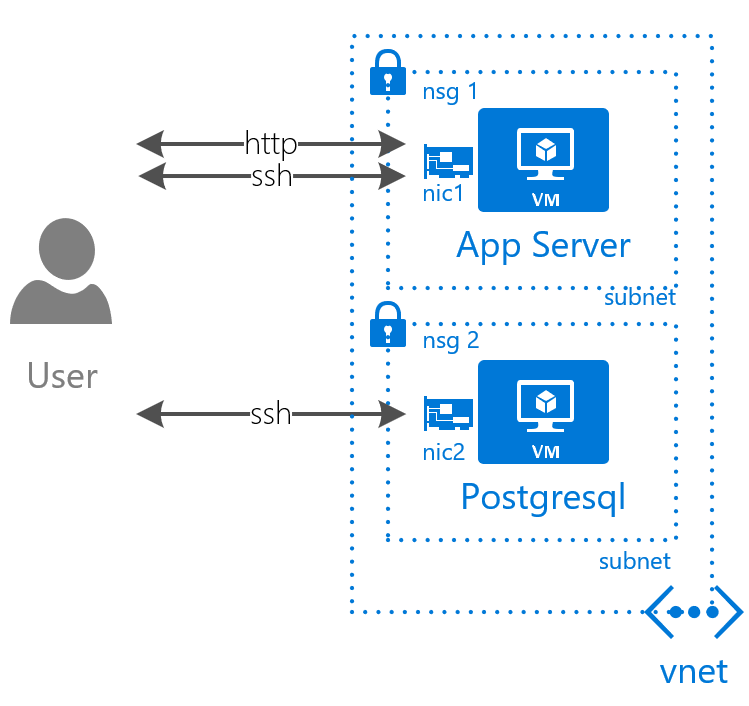
The first architecture is really basic. Just two vms. One with confluence installed on it and the other with Postgresql. I configured a separate nsg for each one. Looking back I could have had just one.
- App Server
- Confluence 5.9.6
<CONFLUENCE_HOME> = /var/atlassian/application-data/confluence/<CONFLUENCE_INSTALLATION> = /opt/atlassian/confluence/
- Database
- Ubuntu 14.04 64-bit
- PostgreSQL 9.3.12
Trouble after Reboot
When I rebooted the machine, after a failed managed disk migration, I wasn’t able to log in. It took me a while to figure out what happened. Turns out I had two instances of confluence running on the app server. This made me think I should do a few things:
- Make a backup
- Clean up the installation
Instead of cleaning up the installation I thought I would try a new architecture
New Architecture
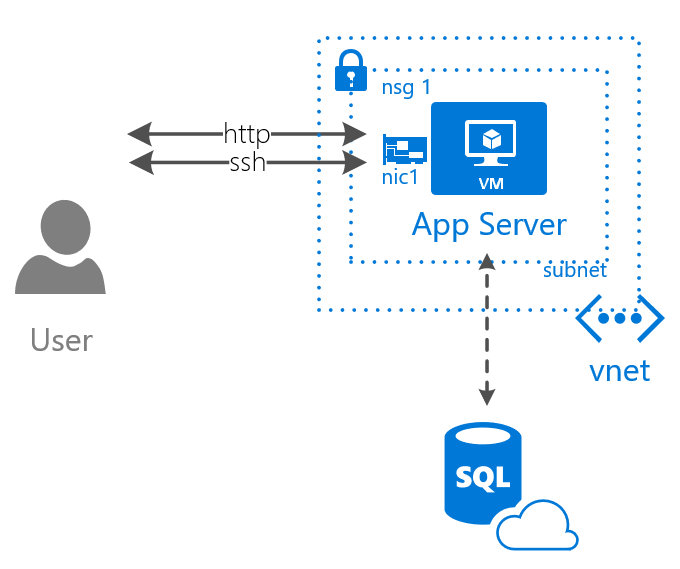
I replaced the IaaS database for the Azure Database Postgresql PaaS solution. I don’t want to mess around with managing a database. One less thing to think about.
- App Server
- Confluence 5.9.6 (Can’t change)
- Database
- PostgreSQL 9.5
Confluence does not support Postgres 9.6, and will throw error messages like the following: org.postgresql.util.PSQLException: ERROR: column am.amcanorder does not exist
Future work
Turns out I had to use the export restore option with Confluence. I though I would be able to setup the new environment and just perform a pg_dump and pg_restore. For some reason that didn’t work.
References
- Restore to Azure DB Postgres https://docs.microsoft.com/en-us/azure/postgresql/quickstart-create-server-database-portal
- How to dump and restore https://docs.microsoft.com/en-us/azure/postgresql/howto-migrate-using-dump-and-restore
- Example of Confluence Setup http://comtronic.com.au/how-to-install-confluence-on-centos7-with-postgresql/
- Remove ubuntu services https://help.ubuntu.com/community/UbuntuBootupHowto