Getting Started with Cacti
I’m going to try this again. I’ve tried to install Cacti once before and had difficulty. Hopefully I can be more successful. I don’t know much about PHP so hopefully that won’t matter.
These steps are a mix of my adventure and my attempt to document how to setup cacti on Oracle Enterprise Linux 5.5
- Install Required Packages
- Run the commands
sudo yum install sudo yum install httpd sudo yum install php sudo yum install php-mysql sudo yum install php-snmp sudo yum install mysql sudo yum install mysql-server sudo yum install net-snmp sudo yum install net-snmp-utils
- Run the commands
- Verify that httpd and mysqld
- httpd and mysqld are configured for auto startup by default
- Configure PHP
- Verify modules are loaded
$ php -m - Trouble. When I run the command, I get a list of errors like the following for (
dbase.so,gd.so,ldap.so,mysql.so,mysqli.so,pdo.so,pdo_mysql.so,pdo_sqlite.so,snmp.so)PHP Startup: Unable to load dynamic library /etc/php.d/msql.so: cannot open shared object file: No such file or directory in Unknown on line 0 - It’s looking for the file
/etc/php.d/msql.sobut that file lives in/usr/lib64/php/modules/ - Point where the modules are and restart apache
vi /etc/php.ini # Change the line to extension_dir = "/usr/lib64/php/modules" # Restart apache /usr/sbin/apachectl stop /usr/sbin/apachectl start - More errors. I’m still getting the errors
PHP Warning: PHP Startup: Unable to load dynamic library '/usr/lib64/php/modules/msql.so' - /usr/lib64/php/modules/msql.so: cannot open shared object file: No such file or directory in Unknown on line 0 PHP Warning: Module 'snmp' already loaded in Unknown on line 0 - Let’s look in php.ini.
grep ^#*ex /etc/php.ini expose_php = On #extension_dir = "/etc/php.d" extension_dir = "/usr/lib64/php/modules" extension=msql.so extension=snmp.so - I see where I changed the
extension_dir. But I also see two explicit extensions. One formsqlandsnmp. Hmm those match my errors. I wonder if that could be the issue. I’m going to comment them out. - That got rid of the errors.
- At this point running the command
php -mshows all the modules are loaded. I’m not too sure if PHP is configured properly though :(
- Verify modules are loaded
- Configure Apache
- Looks like it was already configured
- Configure MySql
- Set Admin Password and Create Cacti Schema. (Replace
MY_PASSWORDwith whatever password you want)mysqladmin --user=root password MY_PASSWORD mysqladmin --user=root --password reload mysqladmin --user=root --password=MY_PASSWORD create cacti
- Set Admin Password and Create Cacti Schema. (Replace
- Install Cacti
- Create new user
useradd cactiuser groupadd cacti usermod -a -G cacti cactiuser - Setup Folder Structure
mkdir /opt/cacti cd /opt/cacti wget http://www.cacti.net/downloads/cacti-0.8.7g.tar.gz tar xzvf cacti-0.8.7g.tar.gz ln -s /opt/cacti/current/ /opt/cacti/cacti-0.8.7g chomod cactiuser:cacti -R /opt/cacti
- Create new user
- Verify Cacti Installation
- Navigating to
http://hostname/cacti/returned a404 - Need to made a symbolic link
ln -s /var/www/html/cacti /opt/cacti/current - Now when I navigate to
http://hostname/cacti/I get the following error:FATAL: Cannot connect to MySQL server on 'localhost'. Please make sure you have specified a valid MySQL database name in 'include/config.php' - Looking at the file, I put the password in wrong. But I now see the Cacti Installation Screen. I’m so happy.
- Navigating to
- Cacti Web Installation Wizard
- I clicked next
- Selected New installation
- The next screen has a lot of invalid file paths. Really?
- invalid path:
rrdtool - invalid path:
snmpwalk - invalid path:
snmpget - invalid path:
snmpbulkwalk - invalid path:
snmpgetnext
- invalid path:
- Install
rddtoolssudo yum install cairo-devel libxml2-devel pango-devel pango libpng-devel freetype freetype-devel libart_lgpl-devel cd /opt sudo wget http://oss.oetiker.ch/rrdtool/pub/rrdtool-1.4.5.tar.gz sudo tar -zxvf rrdtool-1.4.5.tar.gz cd rrdtool-1.4.5 # export PKG_CONFIG_PATH=/usr/lib/pkgconfig/ ./configure --prefix=/usr/local/rrdtool sudo make sudo make install cp /opt/rrdtool-1.4.5/bin/* usr/local/bin/ - Install
snmpwalk- After looking around I need to install
net-snmp-utils. I added this to the initial installation items above. Lame.
- After looking around I need to install
- Done!
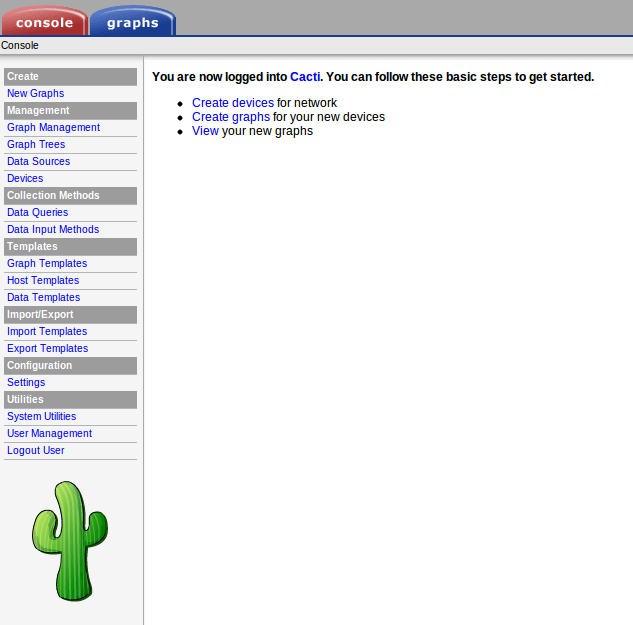
I’ll configure cacti in another post. This was too much to get it installed.
Extra
- Install MySql Workbench
- Download and install
sudo dpkg -i mysql-workbench-gpl-5.2.32-1ubu1010-i386.deb # It said I had missing references. libzip1 and python-pysqlite2 apt-get -f install sudo dpkg -i mysql-workbench-gpl-5.2.32-1ubu1010-i386.deb # No issues - Mysql workbench is now in the Menu Items
- When I attempt to connect though I’m told my desktop isn’t allowed to connect. Oh well, save for a future post.
- Download and install
Notes
- The commands for link service and
chkconfiglive in/sbindirectory. - Prepare first by creating service accounts for cacti
Resources
MySql Admin Tool Install Cacti on Linux (Not too helpful) Installing MySQL and getting running Add a user to group Add user and groups Install rrdtool on Red Hat